This week our sponsor is the wonderful My Grafico Digital Arts and Crafts Store. We were so lucky as to be able to play with a digital set from Lindsay's Stamp Stuff called Fancy Flowers, which contains 5 stunning flowers from different angles. Lindsay has some beautiful digital sketch sets as well as line drawings, digital paper, templates and more. I hope that you have time to check them out, you will be glad you did!
This weeks challenge is to make a thank you/give thanks project. To enter the challenge all you need to do is remember the very few simple rules (well...and make a project, LOL):
You must use a Digital Image.
You may combine challenges.
It must be a new creation! It does not have to be a card, any layout or 3D project/altered media is great too!
After posting your creation to your blog or gallery,
please leave us a direct link in Mr. Linky.
If Mr Linky is not available, post your direct link in the comments section!
Link must be posted by next Monday 9PM US eastern time to be in with a chance at winning.
I have been so very busy this past week that I decided to make a clean and simple card for the challenge. Since I could not find any designer paper to match the flower, I used one of my embossing folders and went over it with a little bit of chalk, then paper piercing the layers.
I do have a quick tip for you. I've mentioned before that I used my black or gray Copic markers to outline, or go over, the white edges of images I cut out. I stopped using them for this purpose because I have found that the ink tends to leak into the image when I do. Another reason is that I slip a lot and get lines of markers on the colored image.
I now use my Prisma color pencils. They work even better than the Copics for covering the white edges and is erasable. Here is an example of the difference between outlining the image and leaving the edges white.
This inside flower was cut out and as you can tell, when you click on the photo, I am not very good at keeping the edges even. I did not outline this image after cutting (I must admit I forgot, LOL), which makes a perfect comparison to show you.
The outside flower I did outline using my black Prisma pencil. It really makes an unbelievable difference! It looks so much prettier and you can't tell where I cut off the images outline {wink}
I hope this little tip helps you!
I am REALLY looking forward to seeing all the Thank You/Give Thanks projects this week.
Hugs,






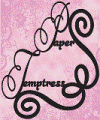



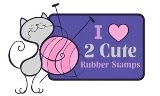




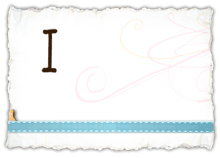
















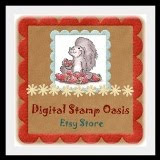
















4 comments:
Such a beautiful card Sandy. Love your sketch, it's so elegant. The pearls are just perfect too.
Beautiful card Sandy!
Hugs Anneke
this is beautiful Sandy! such soft colors, love it!
Oh this is a wonderful card!
xxx Anne-Marije
Post a Comment